Slow Ride
Page 2 first pass color. Click to enlarge. More below.
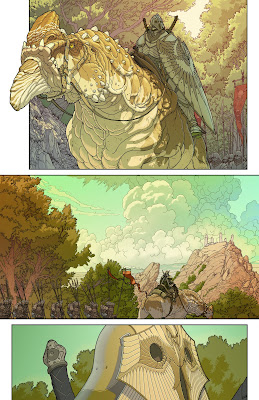
I'm kinda slow.
Getting to go slowly is the reason I got into drawing in the first place. I've never been very good at activities that demanded real-time proficiency. Dancing, sports, party conversation -- even sketching in front of someone else makes me jumpy. I mean, what if someone saw me make a mistake? They'd judge me! They'd stop liking me and tell all their friends that they know a guy who is a below-average dancer! Improvisational comedy is so beyond my comprehension as to seem supernatural.
The nice thing about drawing, though, is that you can start out with something really clunky and then chip away the things that don't work little by little. You can make as many mistakes as you want, and nobody will ever know about any of them! In the end, some of your mistakes will even turn out not to have been mistakes at all. Biological evolution works the same way -- start out with goop in a puddle and after a few billion years you get Velociraptors and sea otters. I never get anything right on the first try, ever. That's part of the reason why I use so many layers while coloring (145 in this case) -- I end up trying just about every color and every possible blend mode on every element of the scene, and then trying every possible combination of multiple blend modes... you see how things can get bogged down. Hopefully I'll come across some rules of thumb that help me to avoid wasting time on the most hopeless of these experiments. But for now, this is how it works for me.
That said, I've been getting some really helpful feedback. A colorist named Marc Letzmann introduced me the to the concept of "flatting." Flatting is the process of setting up shape selection sets that conform to the original linework so that areas of the drawing can be easily selected and colored. Often, comic artists hire colorists to do flatting for them, so that they can go in later with the magic wand and quickly add final color. The "duh" moment for me was when Marc pointed out that you have to turn off anti-aliasing to get crisp selection edges. That's definitely going to speed me up and reduce my layer count (I had been using the magic wand and then expanding the selection by one pixel to move it under the line art). There is also apparently a flatting plugin for Photoshop that I have not tried yet. As to whether I'll try hiring somebody else to do my flatting... I dunno. What have your experiences been with flatters?
I've picked up a few new viewers over the last few days, and everybody seems so kind and knowledgable! Thanks to Brandon Graham (an incredible artist who writes my favorite blog ever) for outing me and Warren Ellis for mentioning me, as well. When I found out Ellis had gotten involved on Thursday morning, I shouted so loud that my wife thought I had injured myself.
I think I'm going to take a break from coloring and get back to page 6. I'll try to pick up a little speed on this one. If' I can nail down the line art in three days, I'll be stoked.

Nobody ever complains about something being late when they've got it in their hands and it's fantastic. Man I'm so glad you decided to do this instead of the short film/animatic. This stuff is amazing and I'll be the first in line to buy the hardcover special edition version when it's released:)
ReplyDeleteProject Waldo: Slow Ride >>>>> Download Now
Delete>>>>> Download Full
Project Waldo: Slow Ride >>>>> Download LINK
>>>>> Download Now
Project Waldo: Slow Ride >>>>> Download Full
>>>>> Download LINK Dz
Your stuff is beautiful.
ReplyDeleteThat plug-in is useful if your lines are solid and closed (which yours appear to be) -- otherwise it makes a bit of a hash of things.
Do you know about Actions? You can set photoshop up to do things like, say, Expand By One Pixel, when you hit a user-defined key-combo.
Also, go here and raid the archives: http://www.dave-co.com/gutterzombie
Ray! Yeah, this is all your fault! It's good to know I've got one guaranteed sale. If I charged $30,000 for the hardcover, I'd be covered for the whole year. How are you doing over on the other side?
ReplyDeletejamesmith3 - Gutterzombie is great, isn't it? I just signed up this morning. As for the plugin -- it looks like it might actually be pretty good for my stuff, since I pretty much draw like a coloring book artist to begin with. Thanks for the leads!
Flatters will get you nowhere. Ha ha. That's not true, it's just a lame attempt at a joke. Sorry, I saw it. Had to go for it.
ReplyDeleteThe flatting plug-ins have pretty specific applications. Panel one on this page might just drive you a little nutty with all the tiny little areas in the rocks on the left and the trees in back. Instead of just selecting one area for each, you'd have to bucket dozens of little areas.
ReplyDeleteWhat you can do in those situations is bucket only the tiny areas around the edges of the larger area you're trying to create, then run your selection line through the small bucketed areas, around the unbucketed areas and hit Alt-Backspace to force-fill them all with your foreground colour. Ctrl-Backspace would be your background colour.
The flatting filters are usually just a waste of time, but if you can be careful enough to close all the areas in your lineart [like you said, like a colouring book], they can usually be helpful. Gabriel Rodriguez [ http://gabrielrodriguez.deviantart.com/ ] draws Locke & Key in such a way that the filters usually save me time, but the Seduth pages he did recently were mostly too complicated for them to be bothered with [or even too complicated for me to keep my mind intact if I didn't use them].
Also, use the polygonal lasso to flat [like you said, with the antialiasing off]. It's much faster than the regular lasso. Don't sweat it if you go over lines by a couple pixels in places. They won't show at Web-display resolution, or in print.
Make use of Alt and Spacebar constantly. Spacebar will give you the hand while you hold it down while Alt, for colour-fill tools like the bucket and pencil, will you give you the colour-grabber for quickly selecting colours you've used elsewhere on a page, or on another page you have open.
If you have CS4, turn off the OpenGL options. They only slow you down. The poly lasso also becomes unclear and confusing.
In Edit -> Color Settings, hit More Options and disable "Use Dither". This has an impact mostly if you ever convert your colours from RGB to CMYK for final print, but not otherwise. Some printers handle RGB files just fine, but if you do convert, the dithering will turn every area of solid colour into individual pixels of slightly different, but still visibly similar pixels, which makes your saved file easily dozens of times larger.
Some people I work with like to have things like all the skin on a page the same colour, but others like to have slight variations from panel to panel so they can have their wands set to non-contiguous. Some even like to separate each panel's flats on layers. It all depends how you work. If you do hire a flatter, these are things to discuss with them as they won't be familiar with your exact process right away.
The most common way to pay a flatter is through Paypal, but most will accept a check also.
If you hire a flatter outside your own country, the tax forms you send them are not the same as the forms you'd send someone inside your own country. You'll need to consult a tax expert to find out exactly which.
Hiring a flatter, though, is an investment you don't really need until you're making money off your colouring. If you're not, spare yourself the expense, or invest it in better equipment. Like a Cintiq, it's a luxury.
You could simplify your colouring life a little by limiting yourself to three layers for the bulk of the work, at least until you get the hang of it and can get used to expressing what you want more directly and easily. Have your flats in the middle-range colour for each object, then one layer for the main light and another for secondary light [or however many layers for however many light sources--try not to go overboard]. To create the two lighting areas, you can copy the flats layer and just recolour the areas to whatever their lighted colours will be, then block in what you want of them to be visible using masking. Fill the layer's mask with black, then scribble in white where you want the lighted colours to be visible.
ReplyDeleteOver those, you put your lineart, then your colour holds, then your effects.
One of the guys I work with doesn't bother with holds or trapping. He just integrates the lines right into the artwork and it turns out great anyway. In the public gallery on Gutterzombie, check out the Process subforum. You'll find his "Rauch vids".
thanks for posting about this, i still dont understand the process or the "why".
ReplyDeletesundays seems a good day to find out more about it!
xyzboy - For that, you now have to take Jiyoung and me out for Korean bbq. Seriously.
ReplyDeleteEagle - That's a heroic amount of info. Really meaty stuff, too. I had to look up a couple of terms, so for anybody else who was mystified, here's what I learned: color holds are layers used to modify the color of the linework, itself. The internet has several tutorials on the subject, all of which are different from one another! Trapping seems to have to do with preparing your colors in a way that accounts for unwanted overlap between different colors during printing. I'm still trying to figure this out (the whole CMYK vs. RGB and print-prepping discussion will probably need to happen here in the future, because I'm pretty clueless right now). Anyway, thanks Eagle!
You're most welcome.
ReplyDeleteRGB is the colour system that TVs and computer monitors use [Red, Green, Blue]. By mixing the three kinds of pixels at varying intensities, you can see a very wide variety of distinct colours. Some monitors have a wider range than others. There is no need for a black pixel; you just turn pixels off to get black. Or maximize their combined intensity to get white.
CMYK is the system that is predominantly used for print [Cyan, Magenta, Yellow, blacK - they didn't use B to avoid confusion]. Some printers in Europe are actually managing to print with an RGB system, so don't let anyone tell you it's impossible. Instead of pixels, print mixes various densities of each colour ink in tiny dots to create the illusion of a wider range of visible colour. Marvel, DC and most other comics are printed in CMYK.
Monitors can not accurately reproduce all colours available in the CMYK spectrum and CMYK printers can't reproduce every colour in the RGB spectrum. Which makes converting RGB to CMYK for print an art in itself. There are plenty of discussions about it scattered throughout the years of Gutterzombie's history. Some colourists don't bother and just hand RGB files in and they still manage to print pretty well, but there is somebody along the way who has to make the conversion anyway. Sometimes, that person is terrible at it and the result looks like mud on the page. For an example, see the first issue of Marvel's Ultimates v3 coloured by Liquid!.
When you're using the colour picker in Photoshop, not the sliders, sometimes you get a little yellow triangle with an exclamation point in it. Under that is a slightly different colour than the one you're trying to pick. That different one is the closest [supposedly] CMYK-spectrum colour. You can pick that instead to "stay safe."
There's a lot more info about custom colour profiles you can get from editors and printers, but I still don't have first-hand experience with all that. It's all been discussed on GZ at some point. It confuses me. :/
There's also problems for some people with saving JPEGs of their work for display online: For some reason, Photoshop sometimes changes their appearance drastically compared to what you saw while working in the PSD.
And then there's the question of whether you're actually seeing what you're supposed to on your own monitor. Is your monitor calibrated to suit any standard? Every monitor displays colours slightly or even seriously different when it leaves the assembly line. There are tools that make it easy to fix the discrepencies. Thankfully some aren't very expensive [Spyder2Express is what I have]. Or, if you have a book that's been printed [which you don't, yet], you can compare the colours that ended up on paper to the ones on your screen and try to manually tweak the settings to match.
You may see on GZ where Jemm mentions experimenting with another colour mode, "LAB." This mode seems to have at least very similar colours to RGB, but the blending math is different. You can get much smoother and prettier blends in LAB than in RGB. See the Public Gallery for her threads. Once you're done with a LAB file, you can easily convert to RGB and the colours will stay the same.
Congrats! Great art!
ReplyDeletea big Italian ciao
smok! ;)
Eagle - You're one prolific commenter. Again, great stuff. I've been a little worried about my monitor calibration for a while, but I've sort of been pushing it to the back of my mind. I'll probably have a heart attack when I see what everybody else has been seeing.
ReplyDeleteYou didn't use to have fans in the Dominican Republic, did ya? Now you do. BEAUTIFUL stuff. I'm plugging you at Mark Millar's site, where I usually hang.
ReplyDeleteActually, I'm pretty much tapped out. That's about all the info I've managed to pick up at GZ over the past couple years.
ReplyDeleteThere's really a whole lot more that I either haven't paid enough attention to or forgot.
The next step for you, if I may make another suggestion, is to post these two you've coloured in the public gallery along with any questions you may have and see what the pros say. I don't have much in the way of actual artistic experience.
I get the impression your main remaining issues involve speeding and streamlining your process. You can already achieve a great final product, it's just too complicated getting there.
I found your site through Brandon Graham's blog the other day and I must say that I am both very impressed with your work and quite sympathetic to a lot of the subjects that you have written about. I am also in the midst of making my first comic and can definitely relate to a lot of your creative woes.
ReplyDeleteThe one thing that really surprises me is that you not only have amazing digital coloring techniques, but you have some of the only digital linework that I not only don't mind, but actually enjoy. Normally digital lines just look too perfect, and come across as cold, but once you color yours it really breathes life into them. I look forward to seeing where this story goes.
Eagle - I'll go visit GZ right now! And please post again if you remember any new pointers. That was great stuff.
ReplyDeleteability-normal - Thanks for the nice words! The Cintiq was definitely a game-changer for me. I really didn't think it would have the precision to do this sort of thing, but now that I've got it I can barely imagine dealing with normal media again. For long, gestural curves, I can try the same line ten or twenty times until it comes out right. Not the fastest way to work, but it's stress-free. If you have the means, I recommend picking one up. It is so choice.
If you have some spare time, I strongly recommend checking out a program called Manga Studio. They've got a demo.
ReplyDeleteWhen I was experimenting with digital inking, I tried for days in Photoshop and just couldn't get it to work right.
Manga Studio is a breath of fresh air for drawing.
http://my.smithmicro.com/dr/manga_debut4.html
The best thing is you can output PSDs for colouring in Photoshop.
MS has colouring features, but nothing beats Photoshop in that area still.
With all the options and adjustments, you may not need to try ten or twenty times to get that perfect line anymore.
It does have a learning curve, but for me it was really quick and natural.
Eagle - I will totally try this out. You haven't led me astray yet!
ReplyDeleteSweet. Have fun! You're on a hell of an adventure.
ReplyDeleteI'm glad somebody can use all this crap I've picked up. I need a much better computer before I can seriously put it to practice.
Awesome! Your pages have given me an eyegasm...
ReplyDeleteDo you have an RSS feed? Wanna keep updated on your progress...
Good luck!
Before you get too concerned about RBG to CMYK conversions, keep in mind that your printer/publisher will have very specific settings for you to use when you do the actual conversion.
ReplyDeleteThere are all sorts of settings to deal with, like ink limits (basically, the largest combination of the ink colors you can reach before the page turns to mush), dot gains, and all sorts of fun things.
Oh, and you'll probably never get your printer, monitor, and final output to match each other.
Welcome to print! (12 year survivor of magazine publishing.)
unevodis - an RSS feed? That's a good idea! How do I do that? I will consult the internet now.
ReplyDeleteSteve - Ink limits? GAAAAAHHHHHHHH!!!! I'm just going to put all that out of my head for now. Head down, keep drawing.
Yes, it's a bit much right now.
ReplyDeleteIn comics you probably won't get the ink limits unless you ask or someone remembers to complain after you hand the pages in.
Sometimes, you'll get limits intended for one printer, but at the last minute they'll have to use a different one to meet a change in demand.
IDW normally prints their books in Canada, but for the Beowulf movie adaptation, which had an issue released once a week in August I think a couple years back, they used a European printer. It turned out mush and there was nothing Jay could do about it.
Concentrate on the pretty art for now. Worry about the rest later when you've got room in your brain for it. x:
Yeah I came across your blog via the link on Brandon Graham's page. This looks fantastic, I'll have to keep checnking in for updates. Where is that panel from that Brandon posted of the woman in the spacesuit saying 'Yes, captain?' Pretty sure I have to own that.
ReplyDelete...Just stopped being lazy and looked it up and the answer to my question is: Gordon and Stareater. I'm going to scope that out this very second..
ReplyDelete..and because it's a Monday and I'm scatterbrained here's my 3rd post in a row: Did Gordon and the Stareater ever get finished/published? If not, are there any plans to release the work for it?
ReplyDeleteOk. I'm done being irritating.
Incredible work! Keep it up!
ReplyDeletePeter - I drew those pages for Gordon and the Stareater in 2006. I ran out of steam after about ten pages, mostly because I had forgotten to write an actual story beforehand and couldn't figure out where things were supposed to go next. Since then I have started to bring a story together, but it'll probably have to wait until Project Waldo is done.
ReplyDeletemcd - Thanks!
Hi there!
ReplyDeleteI was sent here by Brandon Graham & I'm amazed at the beauty. I'm sure you'll inform us all of where & when to find the finished thing, but this blog is a joy ot go through.
My congratulations,
a new fan from Belgium.
--nout
nout - Thanks! For some reason, when a Belgian says he likes my stuff, I feel like I've arrived. Half of the artists I worship are descended from the ligne claire school (Hergé is my grandma and Rackham is my grandpa).
ReplyDeleteThanks, but know, I'm far from a traditional Belgian, hahaha!
ReplyDeleteUnfortunately, I'll take Franquin over Hergé any day, but I still very much dig your work!
Beautiful, beautiful stuff...
ReplyDeleteYou should really give the balloons and lettering as much love as the artwork, though. I'd go with something much stricter and thinner, type-wise. I'd consider mixed case and multiple typefaces as well, depending on how you plan to use dialogue. As it stands, not only does the lettering clash visually, in thickness and looseness, what's worse is, it clashes in reading pace. These are panels to be savoured in every little detail, which makes for slow reading. Uppercase comic book fonts otoh are designed for fast-paced reading, as the brain effortlessly scans in whole words at a time.
Also, I'd go with shorter balloon tails. After reading quite a load of manga, I get baffled by western comics covering up so much of their artwork with fat, ugly tails all over. Think of them as arrowheads. They need to point in the right direction - that's it! And if there is only one character in frame, you don't need tails to begin with!
Another note on balloons, unless you've found out already - write first, draw second. Drawing "under" balloons is just a waste of time. It's easy to forget among the layers, but what comes out in the end is a flat surface, right? A surprising amount of artists forget this, even professionals.
Oh, and look into Charles Vess if you haven't. ;)
This blog post has invaluable advice for any comics artist in training: lilrivkah.livejournal.com/168859.html
Looking forward to following your development!
Johan - This is all very astute advice. The lettering, especially, is something I'm going to need to revisit. I need to find a more setting-appropriate font. If you've got any suggestions, I'm listening! I do place my word balloons before I start drawing -- it took me a while to figure that one out (I did it backwards on my last comic). This time, I'm trying to see the balloons as elements of the page composition -- that includes the fat, ugly tails. At this point, if I trim them they'll unbalance the drawings. I think I'll have to just live with the long tails through Project Waldo and then take stock when I start the next thing. Thanks again for all the great input! I hope you'll share more info going forward - this was a very helpful comment.
ReplyDeleteI still have an action that expands my selection under the lines, even though my lines are aliased. I do this because in printing the 4 plates (in traditional printing) are lined up via registration. And even with top notch printers, you get variation. So if your colors only go up TO the line, you could get some funky white peeks and stuff appearing.
ReplyDeleteSo the concept of "Trapping" where you essentially have overlap with colors and lines gives you enough fudge room to not worry about this. I used to work in traditional print, and trapping was a big deal.
Now things have changed somewhat. With a digital print, you don't have plates, it all prints at once, so theoretically trapping isn't required, I believe. But I think it's probably still good practice.
It's something you may want to look into before you get too deep into your book. Especially talk to your publisher, when chosen, about it.
I have a PS action set to "expand 2" and just hit that after each selection, really doesn't add any time.
Tom - So you're saying it's not enough that the flatted colors abut one another beneath the linework -- they must actually overlap? This is the first time I've heard of that. Interesting! I wonder if that's still common practice. I've added your comment to the list of things I'll ask my publisher (if I ever find one). Thanks a bunch!
ReplyDeleteYeah ask and see. In any event, it certainly doesn't hurt. Like I said traditional printing methods are probably going to need it, digital, not so much.
ReplyDeleteNate, I've been following Project Waldo for a while, but I believe this is my first comment. I wanted to let you know that I've chosen you for a school project. We're to select a favorite artist and create a palette based on one of their works. Then use that palette on an original work. My intention is to use panel one of page two as my inspiration.
ReplyDeleteNot sure why I'm telling you all this, I guess just to thank you for being an inspiration. Your line art is amazing and your color choices are breathtaking. Also, your choice to document your process in public in commendable, thanks for allowing people like me to tag along!
bykamon - Whoa! Thanks for choosing me! What an honor! I'm happy that you've been enjoying the blog so far. Please post a link to your project when it's done. Based on your lunchtime sketches, I think it's going to be hot stuff!
ReplyDeleteThanks for the kind words Nate!
ReplyDeleteThe project was super fun for me, I hope you like the result, be kind, I'm fairly new to using Photoshop for artwork. :)
Thanks again for being an inspiration, I can't wait for the book to come out!
http://lunchtimesketch.blogspot.com/2009/11/chasing-waldo.html
bykamon - That is so great! Your drawing reminds me of Mushishi, one of my favorite shows. My wife thought your drawing was wonderful, too. For my part, I got a big kick out of the names you gave the colors. Now I know what to call my favorite color families: Grellow and Orankin. Keep up the great work!
ReplyDeletelol, well you're welcome for the color names :P
ReplyDeleteSeriously, thank you so much for taking the time to look at my work. I'm glad your wife liked it! After looking up Mushishi, I think it would definitely fit in to that world hehe. The show looks good, I'll have to check it out. :)
bykamon - If you watch Mushishi, try to find the subtitled version -- this one suffers more than usual from the dubbing treatment. That said, if you don't mind the crappiness, I think Hulu has all the dubbed episodes available for free.
ReplyDeleteWill do, thanks for the tip! As a general rule, I try to stay away from dubbed, they usually have trouble capturing the original inflection or emotion.
ReplyDeleteGood to see over time the people have come...and not just come but add great advice and comments! Man you are killin'it with these early pages.
ReplyDeleteRamel - Wow, you really read the whole blog from beginning to end! That's a whole lot of material to cover in one day. Thanks so much for all the comments -- you have easily set the record for most comments in one day and for most total comments, simultaneously! From what I can see, you're on a very similar journey (but with kids, which makes everything ten times more challenging, I imagine). That said, I love your work -- your pastel and watercolor pieces are so vibrant, they remind me that digital art still has a long way to go. Great stuff, man, and thanks for sharing your enthusiasm here.
ReplyDelete